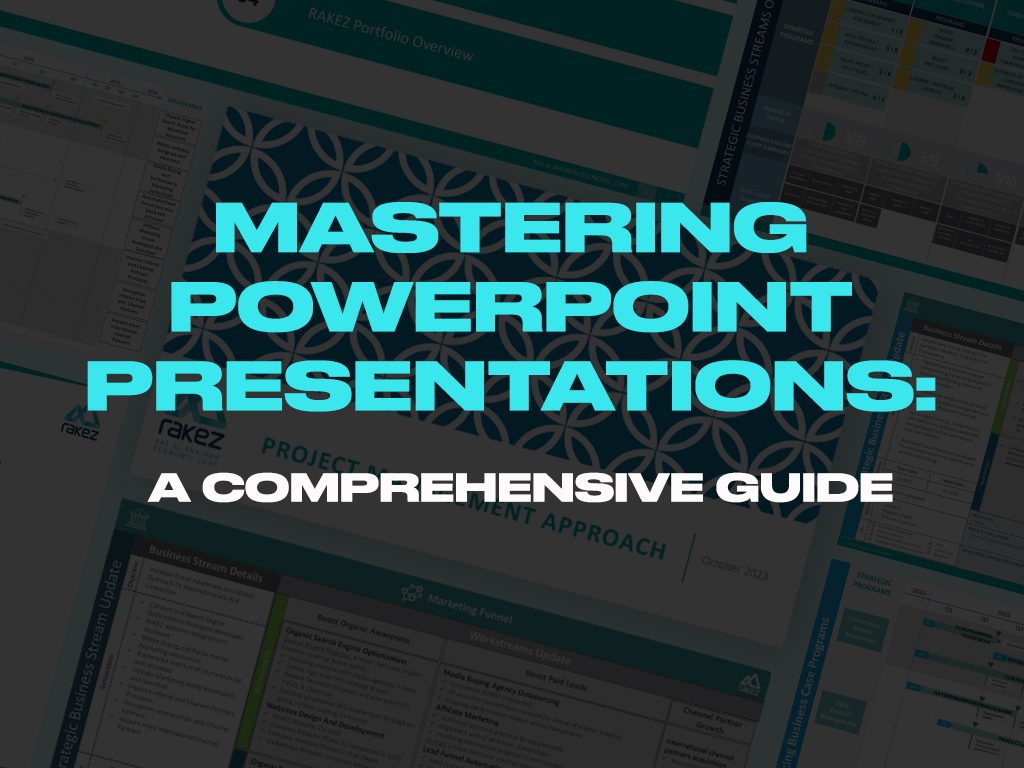Introduction
PowerPoint presentations are a staple in the world of business, education, and even personal use. They are a powerful tool for conveying information in a visually appealing and organized manner. However, creating an effective PowerPoint presentation requires a certain level of skill and understanding. This blog post aims to provide you with a comprehensive guide on how to master PowerPoint presentations.
The Importance of PowerPoint Presentations
PowerPoint presentations are an essential tool in today’s digital age. They allow us to present complex information in a simplified and visually engaging way. Whether you’re pitching a business idea, teaching a class, or sharing memories through a photo slideshow, PowerPoint presentations can make your message more impactful.
Key Elements of a Successful PowerPoint Presentation
A successful PowerPoint presentation is more than just a collection of slides. It’s a carefully crafted narrative that engages the audience and effectively communicates your message. Here are some key elements to consider:
1. Design
The design of your PowerPoint presentation can significantly influence its effectiveness. A well-designed presentation can help keep your audience engaged and make your content more memorable.
2. Content
The content of your presentation should be clear, concise, and relevant to your audience. Avoid overwhelming your audience with too much information on one slide.
3. Delivery
The way you deliver your presentation is just as important as the content itself. Practice your delivery to ensure you present your information confidently and clearly.
Tips for Creating Effective PowerPoint Presentations
Creating an effective PowerPoint presentation doesn’t have to be a daunting task. Here are some tips to help you get started:
1. Keep it Simple
Simplicity is key when it comes to PowerPoint presentations. Avoid cluttering your slides with too much text or overly complicated graphics.
2. Use High-Quality Images
High-quality images can make your presentation more visually appealing. Be sure to use images that are relevant to your content.
3. Incorporate Multimedia
Multimedia elements like videos or audio clips can help engage your audience and enhance your presentation.
4. Practice Makes Perfect
Practice your presentation multiple times to ensure a smooth delivery. Remember, confidence is key!
Conclusion
Mastering PowerPoint presentations takes time and practice, but with these tips, you’re well on your way to creating presentations that are both engaging and effective. Remember, the goal of a PowerPoint presentation is to enhance your message, not overshadow it. Keep your audience in mind, and you’ll be sure to create a presentation that resonates.